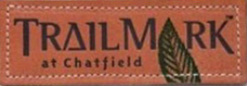Assessment Fees (SCC)

I want to sign up for automatic payment withdrawal, what do I do?
For automatic payment withdrawal, fill out the ACH form which can be found under the Pay Assessment Fees tab of the website. Submit the form along with a voided check by the end of the month. This will allow processing to complete your request for the next month. Withdrawal(s) will take place on the first business day between the 5th and 10th of each month until written notice is received to stop your withdrawal. Be sure to include an email address so that the Accounting Department can send you a confirmation of account activation. You can also fill out the ACH/Payment section online under your Profile.
I want to set up recurring payments for my HOA assessment, how do I do so?
Payment services are offered over the internet via our website: http://www.kchoa.com – You may pay using ‘e-check’, a self-initiated one-time or recurring debit from your checking account at no cost to you. To initiate recurring e-check payments, use the link identified as ‘Pay My Assessment’, located on the right-hand side of our home page, followed by the link ‘Login or Register to Pay Now.’ You will then use the link ‘Create Account’ to setup an account for recurring e-check payments. Once your account has been created, and your email verified, you will then need to ‘add a property’ to complete the recurring payment setup. After you’ve created an account, in order to access it in the future, follow the same steps listed above, but use the link ‘Login’ instead of the link ‘Create Account.’
How do I stop my automatic payment?
To stop your automatic payment, submit a written request via mail, fax or email by the 20th of the month indicating your desire to discontinue this method of payment. Your name, property address and account number should be clearly listed on the request. No verbal requests will be acted upon. Use the Account or General question tabs to submit your request.